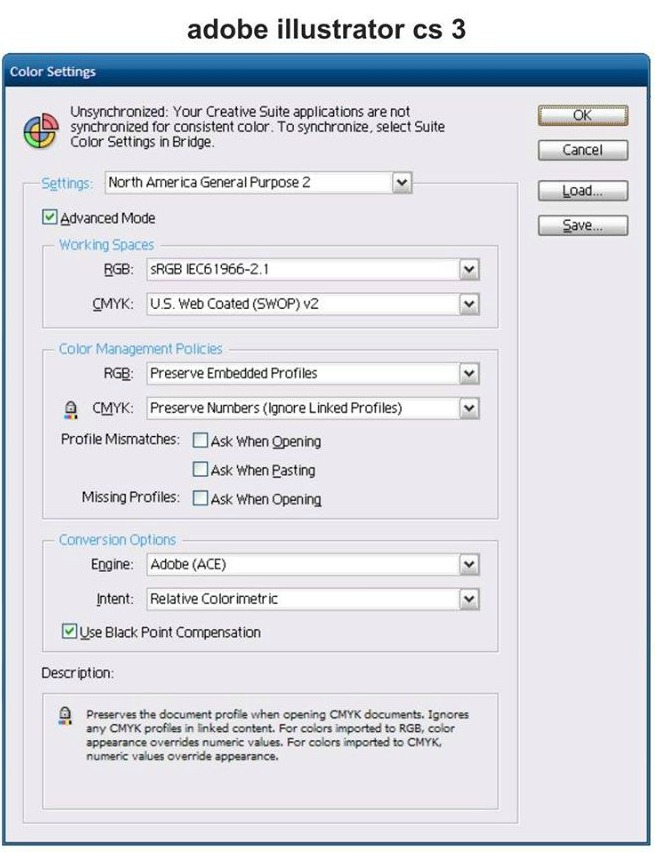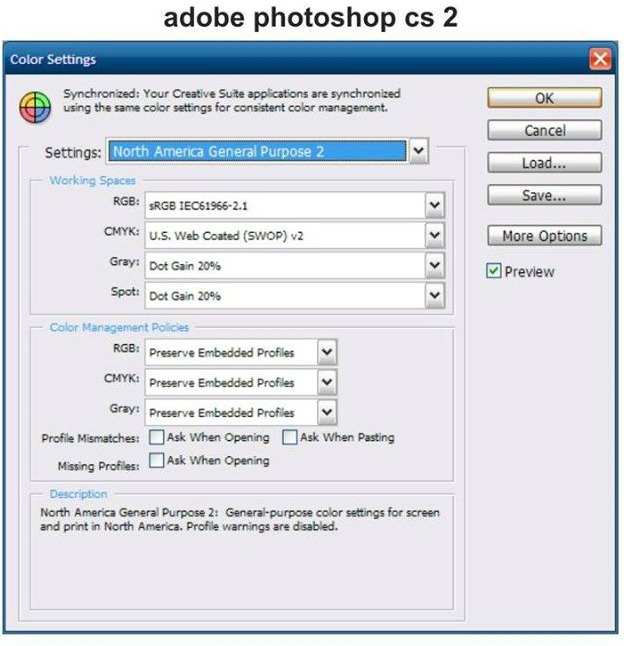Source Files Rejected? Check Your Color Settings

Featured Image: Unplash/Vasundhara Srinivas
Congratulations on winning one of our design contests! First, you’ll need to submit your final design correctly and according to the contest guidelines. If the files are not useable and we need to fix them, you will be charged a fee, so be sure you follow the directions.
Once you have done this, a payment will be processed and you will receive it on the next pay date according to our schedule!
If you received an email back from our Quality Assurance team that you had an issue with your files, your color settings might be your problem.
There is a problem with one of your files
It’s a frustrating situation when you aren’t certain why your source files were rejected by our Quality Assurance team after you uploaded them to ZillionDesigns.
When you win a design contest, we ask that you send the winning design in several file formats for the client. The Quality Assurance team will check the draft against the submitted files to ensure that the client receives exactly what they paid for.
Recently, we had an issue where a designer could not understand why his source files were rejected. The support team explained in their response email that the colors in the submitted files were different from the winning design.
Here’s a few examples of the color difference mistakes that we receive.

Image Source: titansupplycompany
Despite how close the colors seem, the winning designs and the submitted source files had different colors. The designer wasn’t sure how it had happened, but the colors the team saw were not the same colors on his monitor.
After emailing our Quality Assurance team as well as asking other designers in our Facebook group, the designer learned that the colors in his submitted files were different from his winning draft. It had to do with the program’s color settings.
How to solve your color issues
Our team has North America General Purpose 2 as the default color settings. When we check your source files against the winning draft, we use North America General Purpose 2. It is the default setting on every computer unless you change it to something else.
If you aren’t sure why your source files were rejected, double check what your color settings are set to.
Always use CMYK
If your draft was uploaded in RGB, but the final files were in CMYK, the colors will be different and your files will be rejected as a result. Use CMYK to avoid slight fluctuations in colors. This ensures that your colors will remain the same no matter which program you open them in.
Head to the File Menu to Document Color Mode and enable CMYK instead of RGB.
Clients want the same colors that they saw in the draft in the final files (unless they tell you otherwise). However, if a client does request different colors, please let our Quality Assurance team know when you submit the source files!
Common software settings
Here are the common programs our designers use and the settings we recommend to save you from getting rejected for color problems from our Quality Assurance team.
Make sure to set your color settings to North America General Purpose 2!
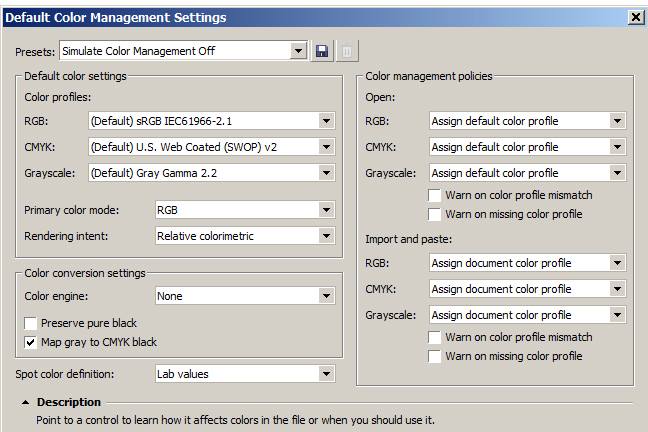
Image Source: Wafflesatnoon.com
In addition, be sure to check your presets and select Simulate Color Management Off in Corel. This will stop Corel from trying to adjust your colors as you switch from Adobe Illustrator to Corel.
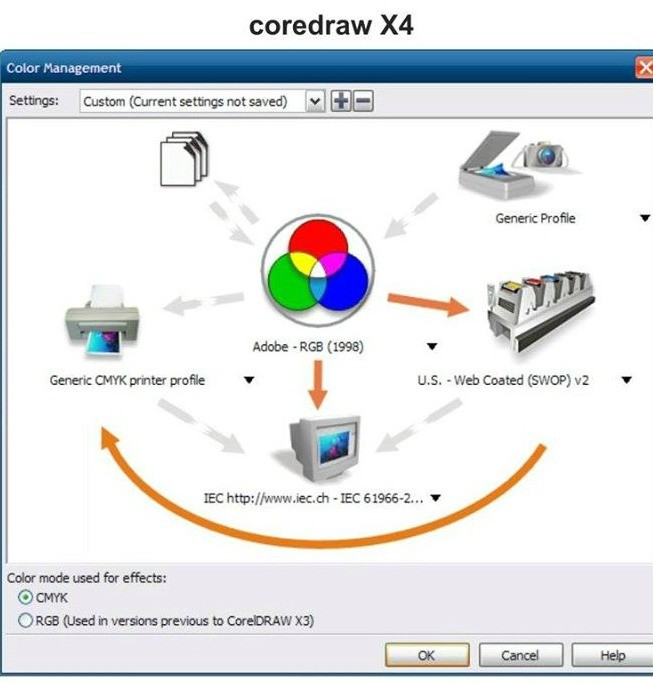
Images Source: Community.Coreldraw.com
The information text file
As an additional tip, we suggest you write the color values of both RGB and CMYK in the information text file. Not only does this save you time if there is an issue with colors, but you will give the contest holder the exact colors they need for the design.
Remember, your submitted files need to have the same colors as your winning design. If you had another issue with your source files, our designer FAQ might have answered your question already.
Please contact support@zilliondesigns.com if you have additional questions.
Congratulations on your winning design!