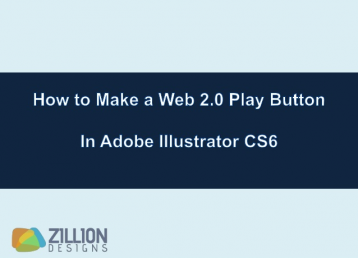12 Interactive UX Design Tutorials for Beginners
Designing in the tech industry is carried out by a variety of designers; such as web designers, User Interface designers, interaction designers, front end developers, and so on. User Experience Designers, generally known as the UX Designers, are professionals who, as brands, analyze the feedback from the users and observe whether the products or services offered are easy to use or not. These designers also check if the products hold any value or if they are even pleasant to use for the customers. They have to be adept at the psychology behind graphic design in order to create a smooth and efficient Human Computer Interaction (HCI) for the users.
Today, we have collected some valuable slideshare presentations for our customers which will definitely help the UX designers thrive in the web design industry with these interactive UX design tutorials. Have a look!
Slideshare #1: What is UX?
What is ux? from Géraud de LAVAL
Also Explore: 13 Futuristic UI/UX Designers to Follow on Twitter
Geraud de Laval presents a basic level but interesting presentation to explain what UX design really means. And, he explains this complex concept by comparing it with none other than a car. After all, there are no bad cars; it all depends on the user!
Slideshare #2: Practical UX Methods
Practical UX Methods – as presented at FOWD 2014 from Patrick McNeil
Patrick McNeil is the Assistant Professor of Graphic Design at the University of Missouri, St. Louis. He gave a presentation in the 2014 Future of Web Design Conference where he spoke on the topic of practical or bite-size UX methods.
Slideshare #3: Making UX Matter To Your Company
Making UX Matter to Your Company from Wendy Johansson
Wendy Johansson, Director of User Experience, Design & Brand at Wizeline, delivered an insightful speech at the Silicon Valley UX meetup on April 14, 2013. She spoke about making UX invaluable t your company by making it a strategy and not a deliverable.
Slideshare #4: UX Design + UI Design: Injecting a Brand Persona!
UX Design + UI Design: Injecting a brand persona! from Jayan Narayanan
In this slideshare, Jayan Narayanan has tried to explain the concepts of UI and UX and their overall effects on brand experience. The intended audience of this presentation was a group of entrepreneurs with limited knowledge of the design process.
Slideshare #5: How To Teach UX Design?
How to Teach UX Design from Christina Wodtke
Teaching UX Design is not an easy task, but this slideshare created by Christina Wodtke, makes it much more convenient with a complete workshop model for a day. It provides exercise design, students’ inclination, and the way the day is supposed to be designed.
Slideshare #6: How UX Design Has Changed The World?
How UX Design Has Changed The World from BuiltByHQ
Every entrepreneur needs to understand the significance of user experience design for his business. With a poor UX design, your business could lose clients, and ultimately, some profit. On the other hand, an efficiently built website could boost income and the conversion rate.
Slideshare #7: The Future of UX: Designing Data Experience
The Future of UX: Designing Data Experiences from Dan Willis
Digital technology is ever-evolving. With so many devices already available in the market, people have a hard time deciding which one is most perfect for their audience. But ultimately, it is going to be the audience who is going to choose. If a website offers good UX design, then customers would want to use it on any device, any time. The future of UX is designing data experience at such a high level that screens, sites and devices won’t matter.
Slideshare #8: Typography and User Experience – WCSF
Typography and User Experience – WCSF from Sara Cannon
What does Type have to do with User Experience? In this slideshare, Sara Cannon explains exactly how bad typography equals to bad user experience. On the whole, typography plays multiple roles on the web. For instance, it sets the tone and directs the user when used appropriately on a website. Therefore, it not only contributes but also takes away at times.
Slideshare #9: Content-First UX Design: What Video Games Teach Us About UX?
Content-first UX Design: What video games teach us about UX from Steph Hay
Steph Hay is a content strategist who describes how with the help of great UX design, a game can become top scorer in the market; whereas, in its absence, the game might as well just land in the $5 bin at GameStop. The slideshare educates the audience on the significance of content-first UX Design and contextual learning.
Slideshare #10: UX and UI – Designing for Mobile
UX and UI – Designing for Mobile from BuiltByHQ
This slideshare by HQ provides crucial insight on the importance of a great user experience for mobile as both an art and a science. From Navigation to resources, this presentation covers it all.
Slideshare #11: UX & Design Myths
UX Design Myths from Evan Samek
Of course, if you are a serious designer, you would want to create a user experience that is perfect from every angle. But there are too many myths that professional UX designers should know about in order to save time and work in an efficient manner. Check out this presentation to set a few things straight.
Slideshare #12: User-Centered UX: Bringing the User into the Design Process
User-centered UX: Bringing the User into the Design Process from Dave Cooksey
While creating UX, we often discuss the users, though, rarely, do we involve them in the actual design process. This presentation gives all the key points to involve users in the design process, especially, by applying real user-centric techniques to evaluate design.
Did you enjoy these slideshare on UX design? Leave your suggestions in the comments below!