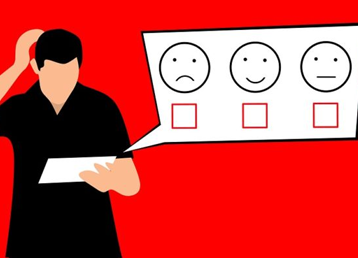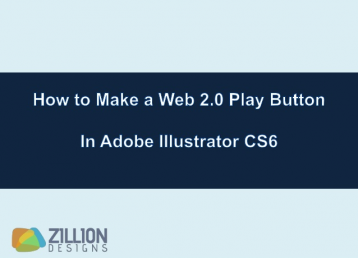Photoshop Tutorial: Master Lighting Effects
Like any artist a graphic designer worth his or her salt can alter the nuances of a design through the lighting effects. Thankfully there are numerous applications and software for them to do just that, but Photoshop is the most popular choice. Photoshop offers sophisticated tools that allow a picture to come to life just by the alteration of the focal point of the light.
Also Explore: The Best Photo Editing Apps for Android
Below given are the specific resources that can help you become a lighting master of Photoshop.
#1: Digital Art Online: Lighting Effect Basics
While the specific usages may not be everyone’s cup of tea, the fact that there are lots of lighting possibilities explored here is unquestionable. Vince Fraser brings this well-lit piece to us in order to show the many things that can be done with light in Photoshop. This tutorial complements a base image with brushes and layer manipulation in order to make the ambience of a piece or image as alive or passive as it needs to be. The sheer number of possibilities explored here with the different kinds of light assures that even if you don’t want to specifically recreate this, you’ll definitely want to know how to use the many light elements to your advantage.
#2: Advanced Lighting – Manipulation Tutorial
Andrei Oprinca’s tutorial focuses on the more subtle effects of photorealistic light, in terms of both creating light and its effects upon the surrounding environment. It starts with a picture of an empty alley during the day, and ends with what you see here. It’s a well narrated pair of videos that follows Andrei through every part of the process for viewing and repeating. It’s a great showing of what Photoshop can do, and an excellent set of skills in any designers toolbelt for making realistic light appear in scenes of your choosing.
#3: Fashion Lighting Effect using Adobe Photoshop CS5
Adobetutorialz.com presents a simple and effective take on fashion lighting that can be applied to give photographs like this high-fashion example some extra pop. It works with colored lighting to add drama and flavor to an already interesting photo. It’s a great idea, and a great tutorial that allows designers to do even more with simple photo manipulation.
#4: Lighting for anSci-Fi
The Photoshop Lady introduces us to another great use of light and photo manipulation elements in this slightly surreal piece. An excellent guide to some good ideas about grunge brushes and a futuristic smudgy effect, it combines a few otherwise banal photographs into this excellent image and then plays the blue streaks of light over them. A great tutorial for those looking for an escape from what can be boring photorealistic art and are looking for examples and ideas of alternative Photoshop art styles.
#5: Making of Urban Scenes
Pierre Fabre brings another piece of well-executed photo manipulation to show one very interesting way that even an extreme scene can come to startling life. The thematic possibilities explored with this kind of in-depth creation are endless, as both back and foreground. An epic scene can make your webpage a place to explore with wonder, not just professional interest. It demonstrates skill and dedication, especially in the context of a portfolio. It doesn’t give as much guidance as the others, taking you through a process more than leading you through every step. There’s a lot of density manipulation to look for, though, as well as the many layers of effect that take an original image and give it just the right oomph for this post-apocalyptic scene.