How to Make YouTube Thumbnails Photoshop CC Tutorial
Making custom YouTube thumbnails is extremely important for drawing viewers to your videos. Aside from the video title it is going to be the main reason they click and watch a video, so don’t underestimate the importance of a custom thumbnail.
At the same time, you need to keep them clean, consistent and branded so people recognize your videos right away, and so that you can produce them quickly and easily. I’ve found great success with this on my own YouTube channel.
For some of my videos I created a custom template to help with designing my YouTube thumbnails. In a more detailed video, I will walk through how to design a YouTube thumbnail and I will do a follow up video on how to design a YouTube thumbnail template.
You can use any modern version of Adobe Photoshop including Photoshop CS6 to make a YouTube thumbnail and follow along with this tutorial. You don’t need Photoshop CC or Creative Cloud for this.
This Adobe Photoshop CC tutorial shows you how to make a simple YouTube thumbnail using tools in Photoshop and how to remove the background from your video still and replacing it.
Included in the tutorial, I cover what thumbnail sizes you can use for YouTube thumbnails when making your videos. I make my YouTube thumbnails 1920×1080 but most use 1280×720. I like my thumbnails to be as large as possible personally, but you can use the standard size for your thumbnails if you’d like.
What do you think are the best colors to catch the eye of a person browsing through YouTube? Comment below!

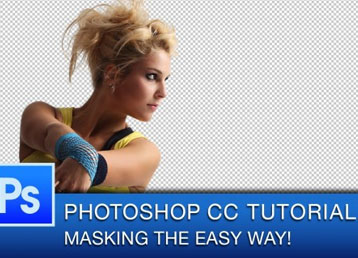
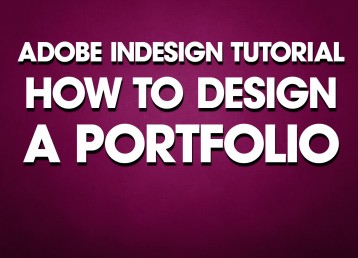
Roberto is a certified GURU always has the best to offer when breaking things down.
Very good tutorial you have made. It is very very easy to follow. Thanks so much for sharing with us.