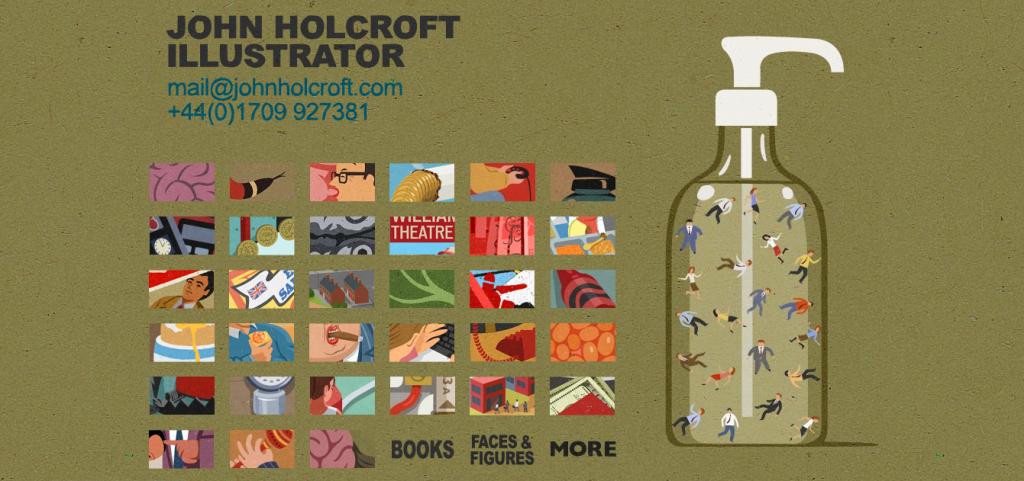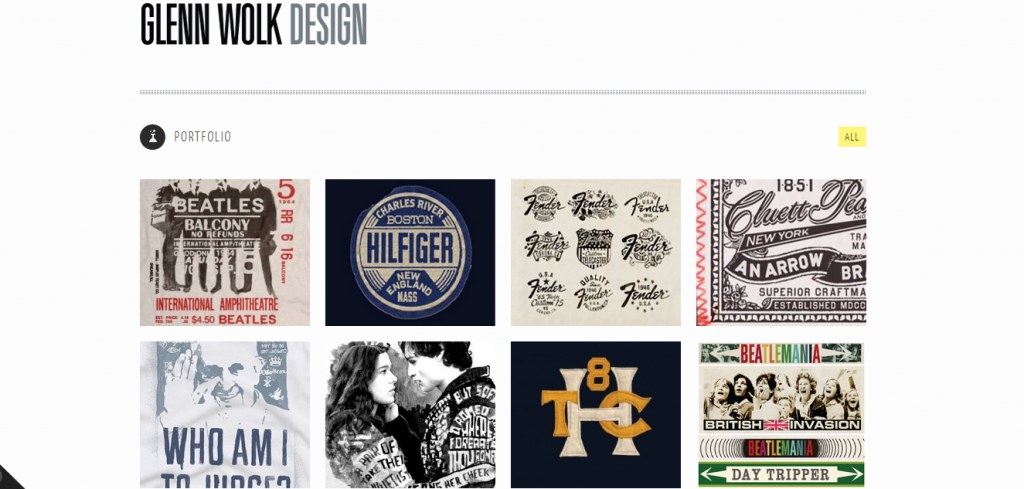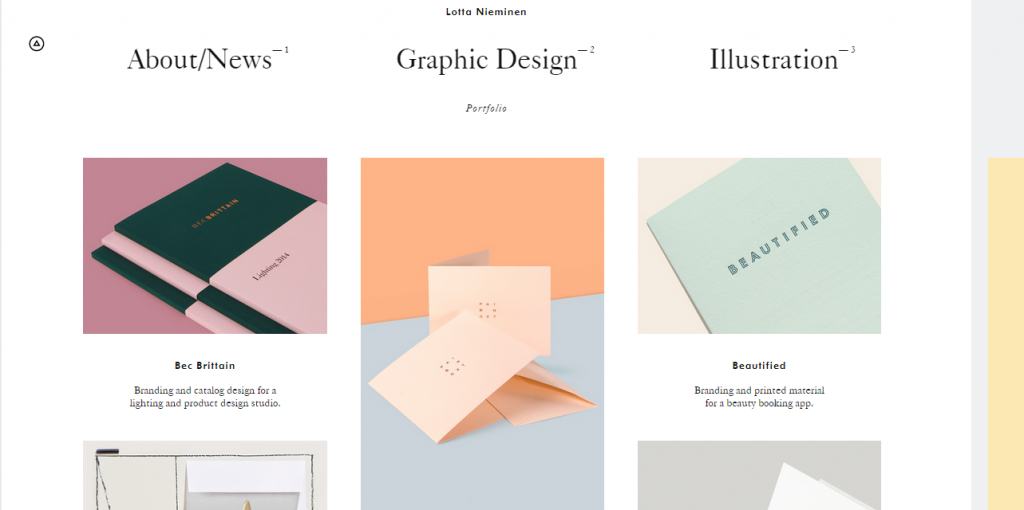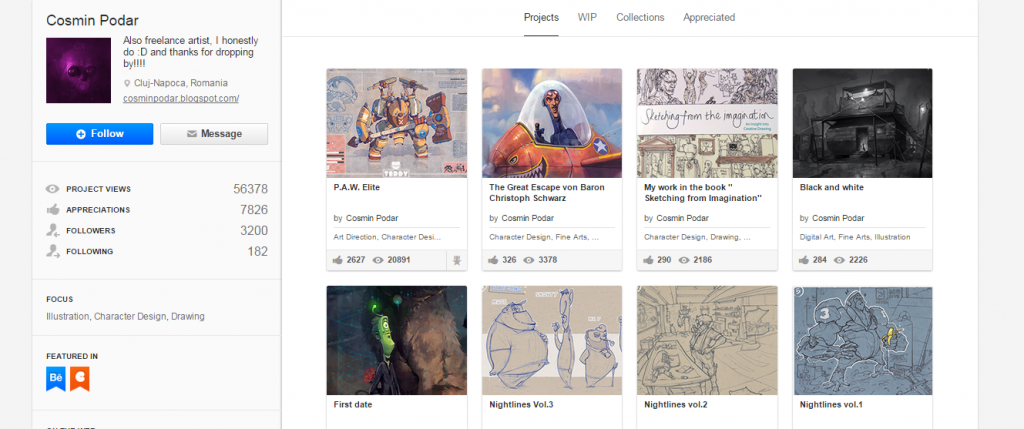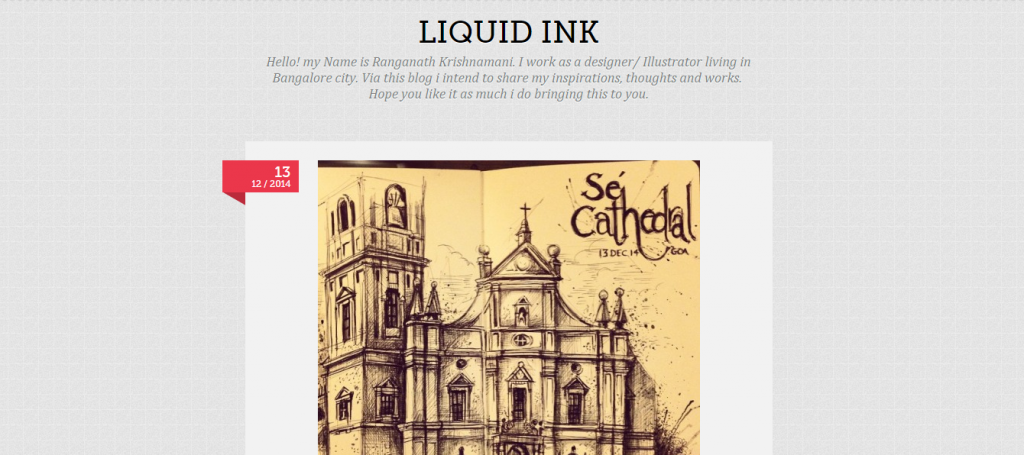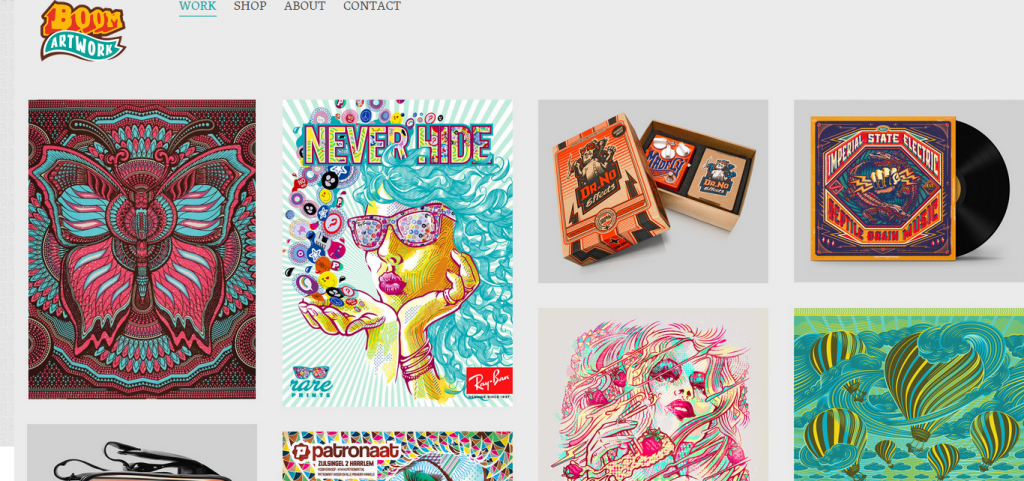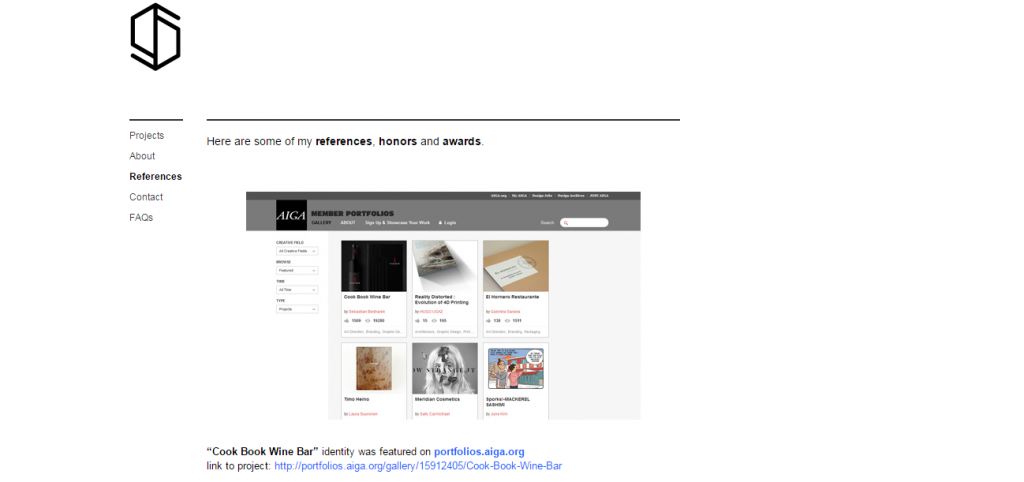Create a Stunning Online Design Portfolio in 2015!

Featured Image: Pexels/Energepic.com
The New Year is approaching quickly and if you’re like many graphic designers out there, you’re either catching up to the last-minute deadlines before the holidays or taking a well-deserved break from the end of the year stress. However, designers who feel like taking it easy and not outreach to clients in the following weeks can now take the time to work on what sells – their online portfolio!
Whether you use online portfolio host websites or create your own website from scratch, there is no way a designer can live without having an online portfolio these days! Not only does an online portfolio save you money, updating it is easier to do than a printed portfolio and it saves you time that would otherwise be taken away from your work.
For our readers, we have created the essential rules for creating an online portfolio that will make an impact on boosting your design career in the following year! Feel free to tell us any tips you think we need to add to our list.
1) Index for your design portfolio
Like the chapters of a book, your online portfolio needs to be organized with an index that lists your skills to make it easier for a client to find what they want to see from you. The job of your portfolio is to tell potential clients your story of what skills you have and what projects you feel represent you best. But if they can’t figure out how your portfolio is organized, they won’t bother to look through the whole site.
Those viewing your design portfolio, no matter print or online, will appreciate you include page numbers and clear project titles for each portfolio example.
John Holcroft | Behance | Tumblr
2) Demonstrate all your experiences
Don’t make the mistake of counting your people skills as an asset. If you have several professional skills, other than design, you aren’t highlighting in your portfolio, do so now. Are you a solid communicator and a designer who understands budgets and deadlines? Are you well versed with organizational dynamics, chain of authority, and management? Have you ever worked as an outsourced business unit? Make sure that your portfolio shows these, even a clearly defined bullet-point list in your About section would help!
Glenn Wolk | Behance
3) Clearly define your portfolio’s purpose
What do you want a visitor to do when they see your portfolio? Are you looking for peer feedback on your work, or do you want to showcase all the different types of design that you can do to potential clients, or do you want to provide insight into your design process? Think carefully about what your portfolio must do for you, and it will help you organize your work.
Lotta Nieminen | Behance | Twitter
4) Tell a story with your work
Storytelling is a tactic used in marketing by brands to create a connection between the reader and the product. To do this when you work on your online portfolio, order your projects so that they feel fluid and complement each other. Have one skill section lead into the next selection of your work. Tell the story of yourself, your professional experience, and your skills in a narrative style to captivate your audience.
However, use your best judgment on what works is necessary in your portfolio. If that means an outdated project has to be removed to fit the new story, do it!
5) Show what type of designer you are
Web designers will have quick-to-load design portfolios that they custom made, illustrators will make their artwork part of the web design, and graphic designers choose their typography carefully and consider balancing the imagery, fonts, and logo design.
If you use an online portfolio showcase website, choosing a unique thumbnail image for each project is essential!
Cosmin Podar | Behance
6) Avoid long intros
You’ve only got a few seconds to make an impression when somebody visits your portfolio website. Don’t waste it on a logo-only landing page. Online culture now demands a website with a clear layout that tells the visitor exactly why they need to stay on the page. Don’t waste those precious seconds on a flash animation intro – it will only make the visitor click away.
Ranganath Krishnamani | Behance
7) Make it simple to navigate
- Organization is key – simple, accessible, and classy
- Your personal brand for your freelance business needs an eye-catching logo to stand out
- Include a tagline to explain what you do within 60 characters
- Contact details are clearly displayed such as email and social media
- Be clear about your call to action – You want to be hired! Say that. [amend to have text and bullets]
Eric van den Boom | Behance | Twitter
8) Streamline updates
Never make the excuse that you don’t have time to update your portfolio! The key is to make a versatile template, create a system for naming your projects, and describe what they are. It shouldn’t take you forever to update and include your latest works.
While you’re at it, make sure to look over your outdated works and see if they fit your current portfolio. If they don’t work to tell your story, get rid of them!
9) Choose a few projects and provide context
Whoever is looking at your portfolio will want to know how you interpret a creative brief. If you have samples of your artwork, make sure you include notes to talk about how and why that work was created.
To clients, this can be a deciding factor in hiring you. Will you follow what they say or go completely off the wall of what they want?
10) Publish testimonials like a boss
If the internet has taught us anything, it’s that people love to hear personal feedback from other customers. Anyone looking at your portfolio wants to see what others have personally thought about your work, your professionalism, and what your design did for them. Getting testimonials from satisfied clients is a great way to show ‘proof’ that you can deliver on what your portfolio promises.