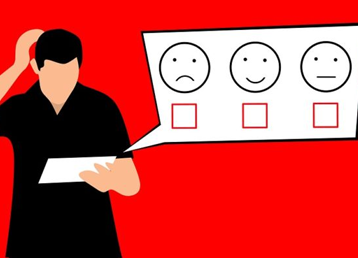How to Create a 3D Book Cover in 6 Simple Steps
We mentioned before that you should keep up with current graphic design trends, and creating a 3D book cover is one skill you need to know. There are more ebooks published every day than paper books, and sales projections suggest that the worldwide e-book market share could reach 17.9 percent by 2016. Designers, get out there and take advantage of the ebook market!
When you learn any new skill, you trust what your books tell you, but I have found you waste so much time using the traditional 3D methods when creating a virtual book cover in Photoshop. For 3D object projects, most books will tell you to create a great deal of layers and work step-by-step with each layer. If you do this, you will open so many tools that Photoshop slows down trying to read your file and you end up waiting forever to save the project file. Yikes!
Don’t worry! We have you covered with a method that won’t leave you frustrated with slow –opening files.
Check out these 6 simple steps and your 3D Book Cover is ready within 30 minutes.
All you need to do is download this PSD file “Book Front Cover Mock-up Template” and follow the tutorial below.
As I said, this is an easy Photoshop tutorial that guides you to create 3D covers in 6 simple steps! You can use it to fill out some space in your online portfolio and showcase your talents to attract new clients by making ebooks, magazine covers, and more.
Did you find this useful? What other tutorials are you interested in? Let us know below in the comments or tweet us @zilliondesigns!
Until the next tutorial, good luck with your creations!