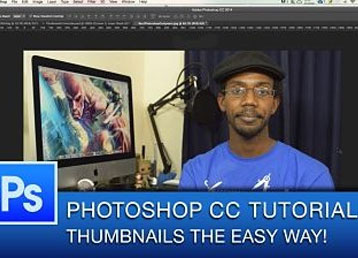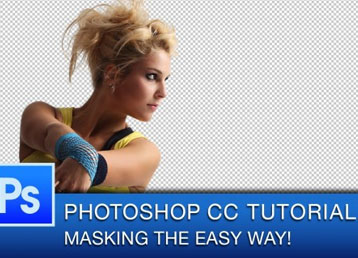Getting Started In Adobe Illustrator
Adobe Illustrator is vector program that is used primarily for working with logo design. You can use it for creating scalable graphics for both print and web too. Some of the more common ways designers use Adobe Illustrator is designing T-shirts and infographics.
Photoshop or Illustrator – What’s the difference?
If you’re confused as to how Adobe Illustrator differs from Photoshop, Photoshop is a raster based program instead of vector based one. Raster deals in pixels where as Vector deals in points and calculations. When you enlarge a Photoshop image even if it is a PSD file it will pixelate. But when you scale up a Vector based file from Adobe Illustrator it won’t lose any quality.
In this tutorial video you will learn the basics of Adobe Illustrator including how to manipulate shapes and colors, and how to use the pen tool to create custom shapes.