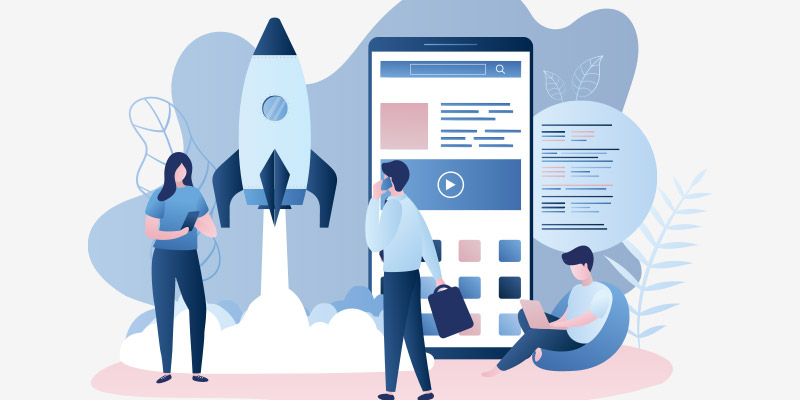Revive Your eCommerce Business Instantly With 20 UI And UX Tools

Featured Image: Freepik.com/freepik
The eCommerce industry generated a revenue of $6.5 trillion globally in 2021. In the past few years, you may have seen a rise in the number of online businesses and stores. Consumers today can easily run a quick search and browse through different eCommerce platforms to find the best products. Most people tend to purchase items from websites that are interactive and mobile-friendly. Its why UX or user experience is becoming one of the most important factors in web design.
Now, for startups and small businesses, it can be slightly challenging to invest a lot of money on development and design in the beginning. This is where you can look for affordable design tools to create or revamp your eCommerce business. A professional web design can influence the purchasing decisions of potential customers.
With certain elements like videos, animations, and bold text for headlines, you can get tactics how to start a blog of high quality and instantly make a good first impression on visitors. Check out these UI and UX tools to revive your eCommerce business instantly.
User Interface Tools
1. Adobe Photoshop
This is one of the most popular tools in the design industry. Many skilled designers also use it to edit and create high-quality images, illustrations or short videos as well. Adobe Photoshop makes it easier for people to make changes to existing photos and add or remove various elements. For eCommerce websites, this tool can be used to edit visual content such as product or background photos.
Once you improve the quality of images on the eCommerce platform, you can engage visitors on the page and keep them browsing for a long time. Adobe Photoshop is an affordable tool that has a monthly or yearly subscription. It also has a range of features like”
- Subtle Filters
- Sky or Background Replacement
- Custom and creative brushes
- Content Fill
- Organizing Visuals for Quick Access
Its also great for marketing the eCommerce business later on as you can curate visuals for your social media pages or email campaigns as well. Adobe works on Windows and Mac, and also has various applications that function smoothly on mobile devices.
How to Use: Design on the go with the mobile version of photoshop and change objects, colors or backgrounds of any picture immediately. This tool can also help you resize images without compromising their quality for optimization.
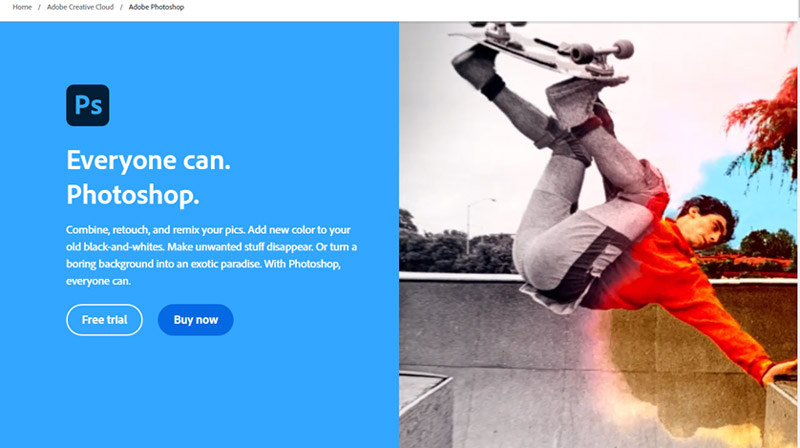
Image Source: adobe.com
2. Procreate
It is another great web design tool that could help you revive your eCommerce business instantly. When you thinking about creating your website, it’s important to pay attention to the imagery. Procreate is a design tool that can be used to create animations, illustrations, and sketches. It is one of the most affordable tools that you will find in this industry. For now, the tool only supports iPadOS and iOS.
You can also design versatile icons for your website and various digital channels to promote your eCommerce business. Its color control feature simplifies the process of creating a contrast or blend. Procreate allows users to upload text to their images and edit their font or typography styles as well.
How to Use: Browse through the library and choose one or a combination of brushes to create an illustration or painting. You can also add different effects in images to make a lasting impression on the viewer.
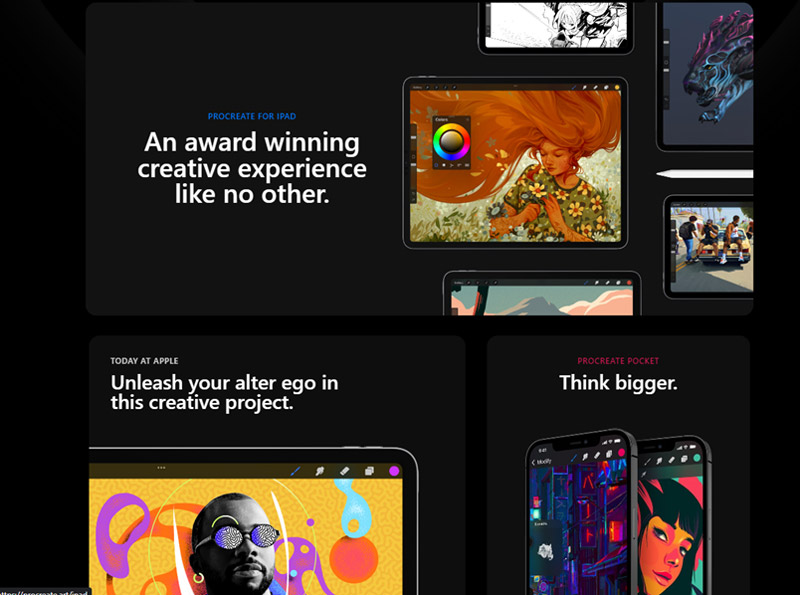
Image Source: procreate.art
3. Figma
The tool is quickly becoming popular in the graphic design industry. It is used by professionals to improve user experience and collaborate with their teams. Figma makes it easier to create user interfaces that appeal to visitors.
It also has a whiteboard where people can add notes and brainstorm ideas for their projects. The tool is also used to work on wireframes and prototypes. For an eCommerce website design theme, Figma can helps create an interactive layout with dynamic visuals and GIFs too. They can be added to the home page to showcase how a product is created or functions. You can include GIFs instead of static images to highlight a process.
How to Use: Figma has different pricing plans so choose one accordingly. Its an affordable tool that can help you design a responsive and attractive website and boost organic traffic in a short time.
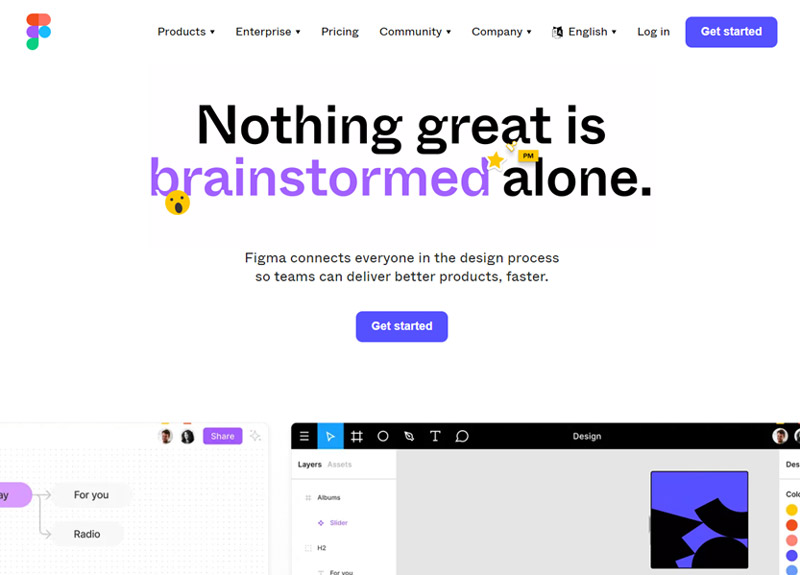
Image Source: figma.com
4. ZillionDesigns
Creating brand consistency with your eCommerce platform is essential. With the right color schemes, images, font styles, and versatile logos, businesses can showcase core values and send the right message. ZillionDesigns is another great design tool that can help you promote your eCommerce business and maintain consistency across print or digital mediums. It allows you to launch a logo design contest and pick a winning design that can be featured on different materials.
You can also find a range of free tools like a favicon generator and a color palette generator for your website.
How to Use: Start a contest and get a scalable logo for your website. You can download the files for promotional content on flyers, brochures, and social media headers as well.

Image Source: zilliondesigns.com
5. Piktochart
Infographics are an important part of visual content and design. With Piktochart, users can pick templates from a range of templates and create images for their eCommerce website. This can help attract the attention of visitors instantly. The tool has an easy-to-navigate editor that can allow people to create infographics that could be added to landing pages or the home page. They can include information about how a business is making a difference with its eco-friendly or sustainable practices or highlight customer reviews as well.
It also has a free plan for beginners that has no limitations. You can look for the Pro Plan which has more features and costs a minimal amount.
How to Use: Edit or design infographics that engage visitors on the page from the first look. Choose templates for your website and Instagram or Facebook accounts too.
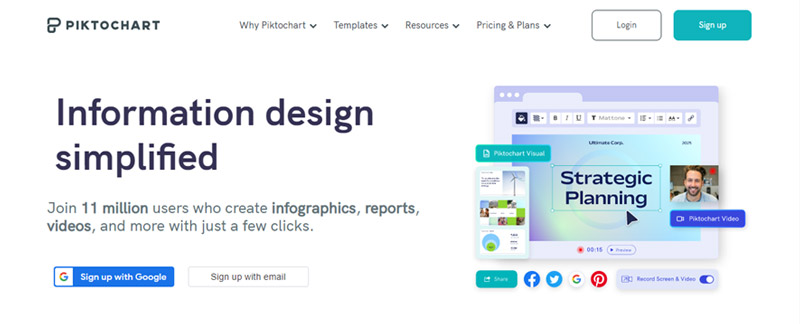
Image Source: piktochart.com
Web Design Tools
6. WordPress
It is one of the most recognized content management systems (CMS) in the world. It can be used by beginners with less technical skills or experienced web designers as well. WordPress has thousands of themes that you can choose from and create a responsive eCommerce platform. This can allow business owners to set up and host a website at a reasonable price.
The tool makes it easier to create landing pages and add contact forms or design a product catalog. It’s a good idea to hire a professional who can design a responsive and modern eCommerce website that represents your brand as well.
How to Use: You can customize your website with a relevant theme and different plugins. WordPress can help you update the content regularly and manage its accessibility.
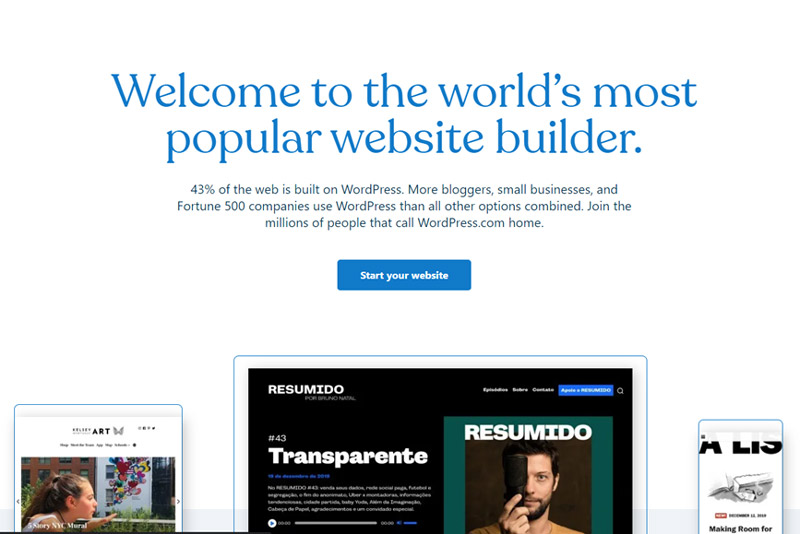
Image Source: wordpress.com
7. Proto.io
To become successful in this industry and gain an edge over the competitors, you need to focus on user interactivity. When you are looking to revive your eCommerce business, it’s a good idea to start from the beginning. Create a mobile and web-friendly platform that makes a good impression on visitors from the first loo. Proto.io can help you design a prototype with animated icons, stock images and custom templates.
You can also check how the website works on smartphones and computers before finalizing the design and making improvements to it within minutes. The tool can also allow you to test how people may interact with different elements on the website.
How to Use: Look through the extensive UI features for the eCommerce platform and incorporate icons or colors according to your requirements.
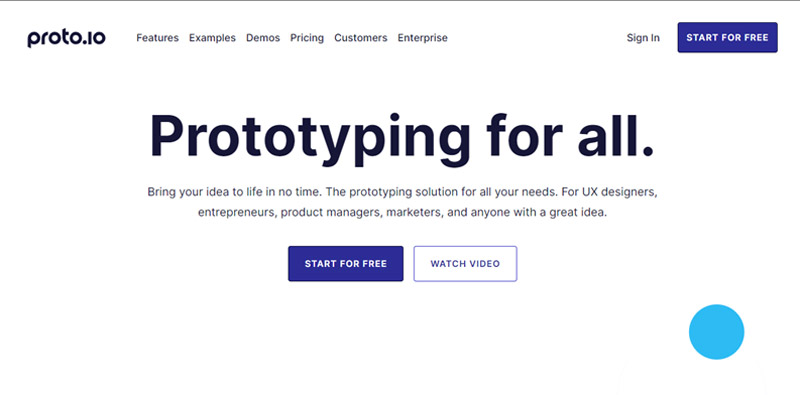
Image Source: proto.io
8. BigCommerce
This is another tool that can be used to host an eCommerce website. You can create or set up your online store in a short time and make sure that it runs smoothly as well. BigCommerce may be slightly more expensive than some other options on the list but it can help clients save money on issues later on. You can easily design landing pages with the drag-and-drop feature and simplify navigation for visitors. The platform supports websites that attract high traffic and prevent lags or crashes too.
How to Use: Browse through the features and create a website with a drag-and-drop editor that allows users to make changes or improvements quickly.
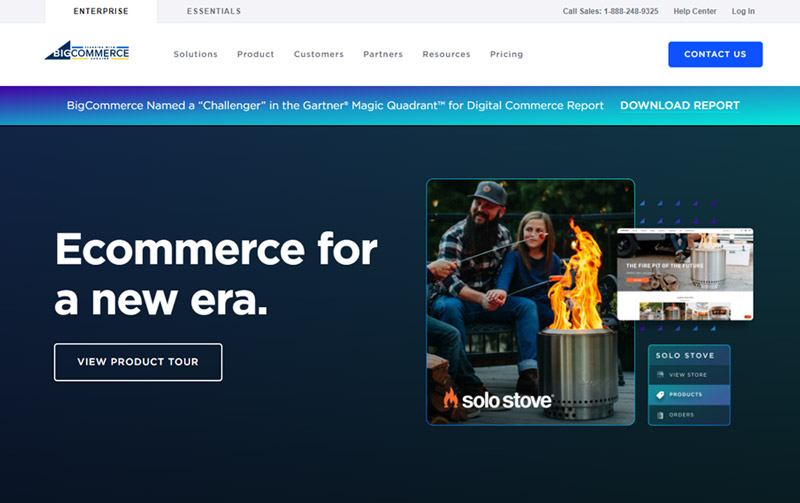
Image Source: bigcommerce.com
9. Shift4Shop
The eCommerce tool has been designed to help businesses grow and scale with time. It is quite affordable and has a beginner plan that offers unlimited features. This is a website builder that can help business owners get started immediately and launch their products in the market. It includes features such as responsive themes and smooth integration of product pages. This can help you create a platform that loads instantly on any device. Shift4Shop makes it easier to optimize the layout and visual elements of the website so it can rank highly in the search results of Google.
How to Use: The tool is great for startup owners and small businesses looking to revamp their websites. Pick an appealing template and create your eCommerce store to sell anything.

Image Source: shift4shop.com
10. ProProfs Help Desk
This is another great web design that can be used for marketing as well. Most eCommerce websites attract leads that begin with emails. When people send questions about products, features, or pricing, it can be overwhelming to track and respond to all of them. ProProfs Help Desk can automate this process with the live chat feature and make it easier for people to get back to potential customers.
How to Use: Integrate the tool with the website and find all the queries in one centralized location. Automate responses to queries and reach out to more customers in a short time.
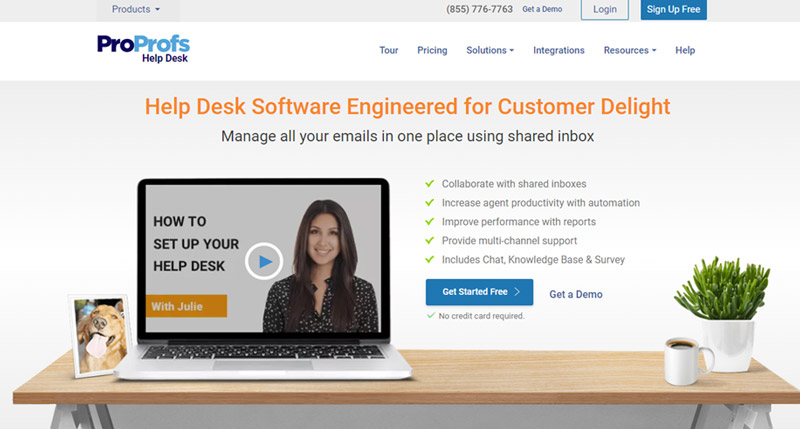
Image Source: proprofsdesk.com
User Experience Tools
11.Ahrefs
While the tool is commonly used for getting backlinks and search engine optimization, it can work well for web design as well. Ahrefs can help business owners and designers check the progress of a website and make improvements to it in real time. It can help you list products and categories that are easily detected by Google and ranked on the first page search results. With keyword research, you can choose popular terms or words for headings or titles on your home page and landing pages.
How to Use: Get content insights for your website so you can improve on-page SEO. Create headlines with relevant keywords so that the platform can rank highly later on.
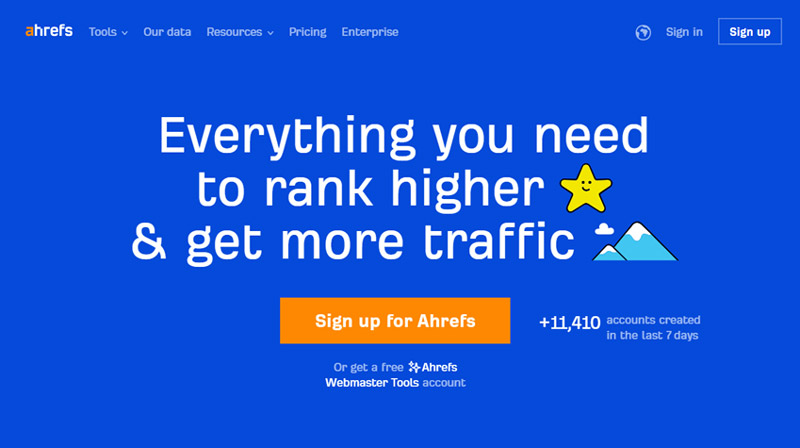
Image Source: ahrefs.com
12. SEMrush
Keyword research is another very important factor in web design. You need to create content and copy that has relevant short and long-tail keywords for your niche. SEMrush allows users to find relevant keywords for image optimization. When you are designing product pages, you need to add alt text and description that matches the visuals and does not include fluff or spam content.
It also runs a competitor analysis so you can get an idea of the high-ranking keywords used on similar websites in the industry.
How to Use: Look for common keywords related to your products and include them in the copy for landing pages or descriptions.
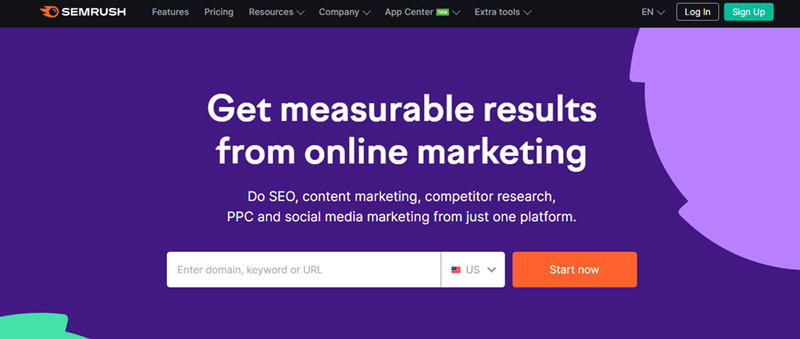
Image Source: semrush.com
13. SurveyMonkey
Creating an interactive and engaging website can help you revive your eCommerce business with design. SurveyMonkey is a great tool that allows people to design and incorporate surveys, quizzes, or polls within the websites. Business owners can also share them on social media platforms to boost engagement. Charlotte Tilbury and ASOS are two examples of eCommerce platforms that ask visitors to review their products.
How to Use: Get feedback from visitors or potential customers with fun and interesting questions about their experience on the website.
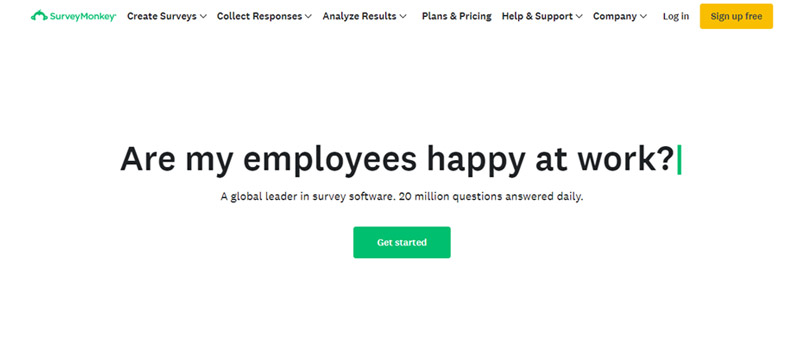
Image Source: surveymonkey.com
14. Circle
This tool focuses on content creation and community-building. Circle can be used to host discussions, live streams, and events that make it easier for people to engage with creators. The tool can help you promote your eCommerce business effectively and reach out to a wider audience. You can add a custom domain and visual brand elements such as the logo and colors to posts that can be integrated within the eCommerce platform. Host a live event and promote it on your website as well.
It will help boost traffic and attract a younger demographic of customers too. The tool is great for building recognition and awareness in a short time.
How to Use: Add your community to the website and start building a strong and recognizable brand in the digital world.
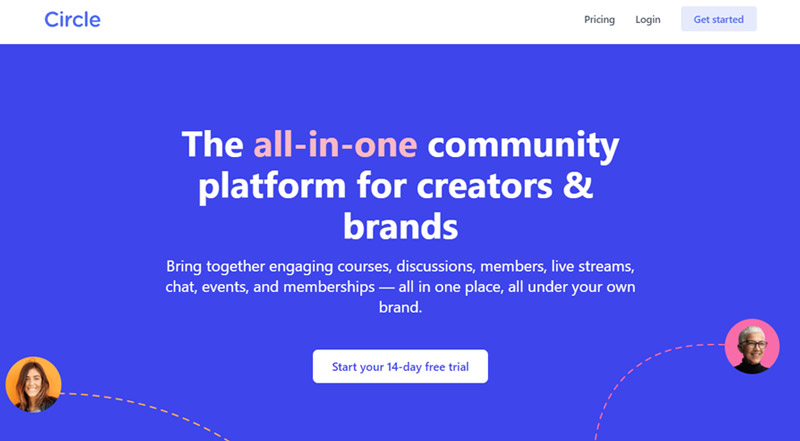
Image Source: circle.so
15. Xtensio
It is a collaborative platform that makes it simpler for people to create good user experiences. Xtensio is used for creating landing pages and proposals that can be updated instantly as well. With well-designed landing pages, you can convince visitors to act immediately and check out other product pages in the e-store as well.
The tool works smoothly and allows professionals to communicate with each other in real time. This can help you edit and design attractive visual content for the website as well.
How to Use: Add or remove images and videos immediately across different pages. Test how people might interact with various features and get feedback too.
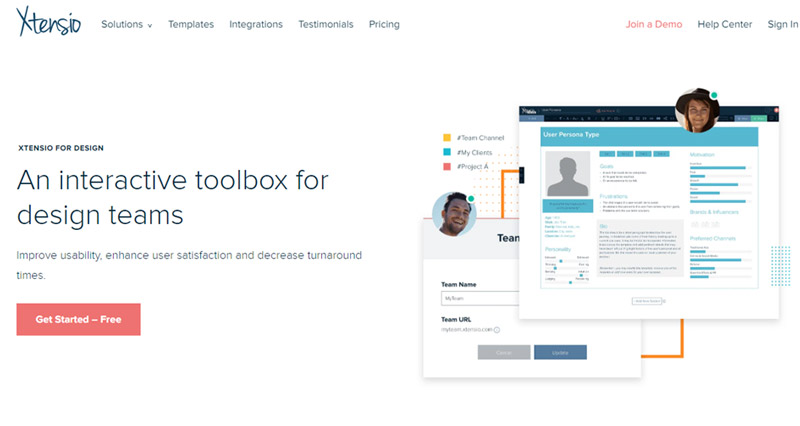
Image Source: xtensio.com
User Experience Tools
16. Coverr
Sometimes, appealing stock photos and videos can also be used for websites. Coverr has an extensive library that allows people to choose engaging videos and add one or two to your home page. Make sure you pick one that hooks visitors instantly and convinces them to browse through the website. Solo Stove is one example of a website that has an engaging video above the fold on their home page. It highlights one of their bestselling product and how it can solve a problem for potential customers.
Videos can also help you tell your brand story and connect with the target audience emotionally. They can be located below the fold or towards the end as well.
How to Use: Look through the video library and find stock videos that can be shared on the website or social media accounts.
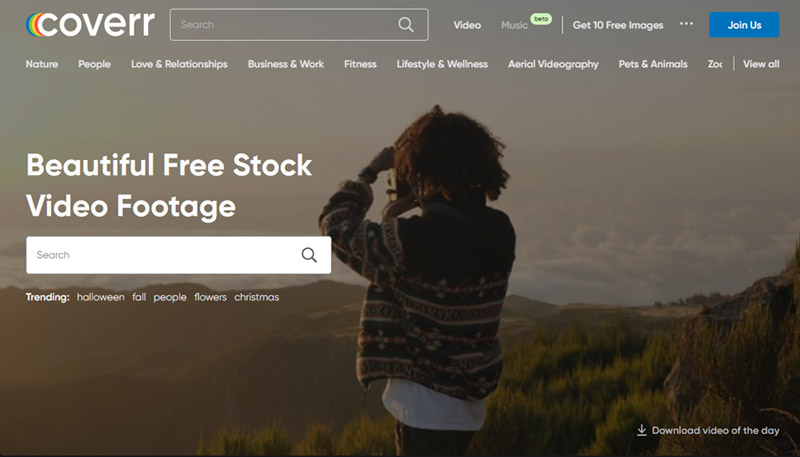
Image Source: coverr.co
17. InVision
The tool simplifies the process of web design and allows designers to test their websites and create prototypes according to the guidelines. InVision is great for collaborating on projects and designing various templates as well. Professionals can also give feedback on various UX elements such as website structure and layout in real-time.
How to Use: The platform allows you to collaborate with the team effectively. You can brainstorm ideas for website design and pick a template to work on a prototype as well. Design vector graphics with Invision Studio and integrate with the platform for better results.
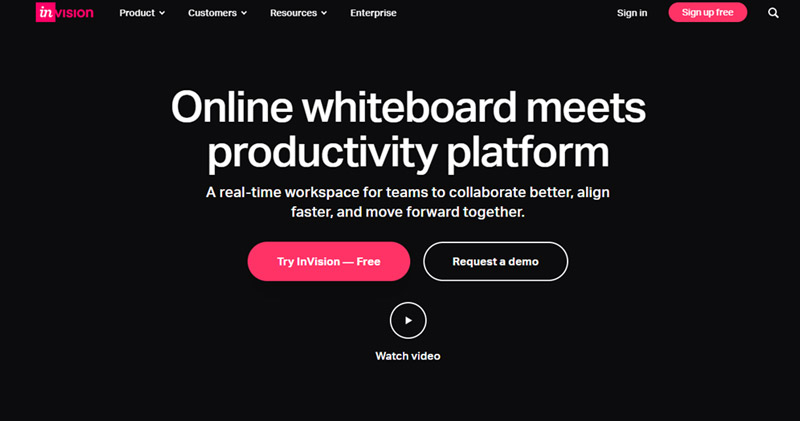
Image Source: invisionapp.com
18. Iterate
This is a feedback tool that can help you understand the preferences and interests of potential customers. Iterates allow you to create surveys for email campaigns and websites. You can add them to the eCommerce platform to get feedback on user experience. It allows you to improve responsiveness, loading time and checkout process quickly. Iterate focuses on how business owners can improve customer experience with their suggestions or recommendations.
How to Use: Create a survey or questionnaire that can help you figure out what elements on the website need to be changed or upgraded.
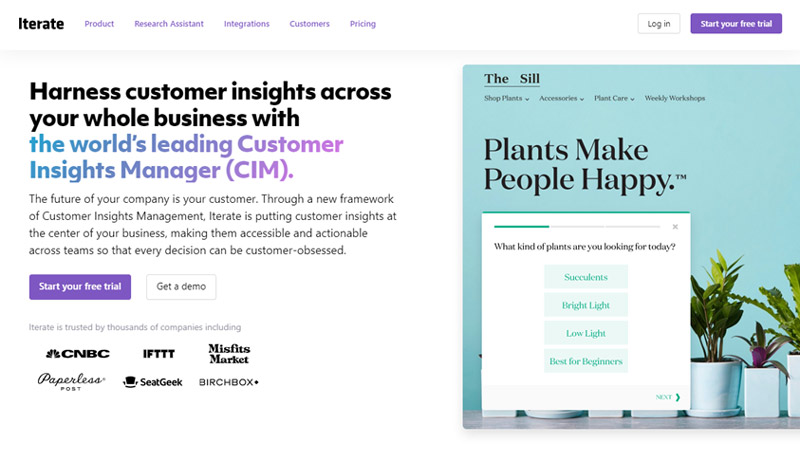
Image Source: iteratehq.com
19. Animate 2.0
How can you generate interest among first-time visitors? With short and engaging animated videos. This tool makes it easier for business owners to create teasers for products and animate them for higher visibility. You can edit the gradients, effects or text in the web-based platform. It can help you engage visitors from the first look and create an interactive eCommerce platform. Animate 2.0 has a range of mockups that allow you to design animated mockups and test them as well.
Such animation can be used to show the features of a product or give people an idea of how it works.
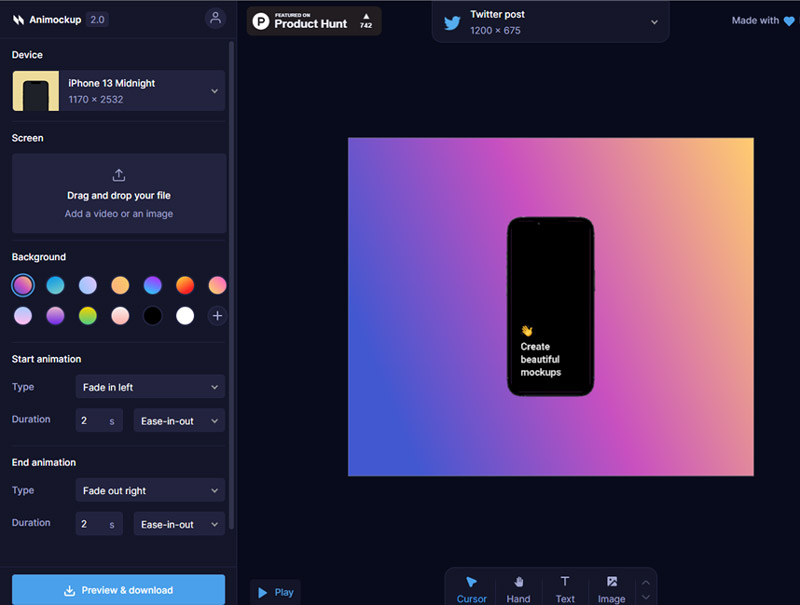
Image Source: animockup.com
20. 2Checkout
Payment gateways are an important part of a customer journey on the website. You need to add multiple options on your website so you can provide a good user experience to visitors. By adding more choices, you can prevent people from abandoning their carts or leaving the page before completing the purchase. 2Checkout is a payment processing platform that allows you to accept credit card payments and PayPal from anywhere around the world. It can be easily integrated with any CMS and can make the checkout process simpler.
You can use this tool to improve the website design with a smooth end process and encourage visitors to keep returning as well.
How to Use: The payment processing solution can be incorporated with any eCommerce platform. It makes the checkout process easier as well.
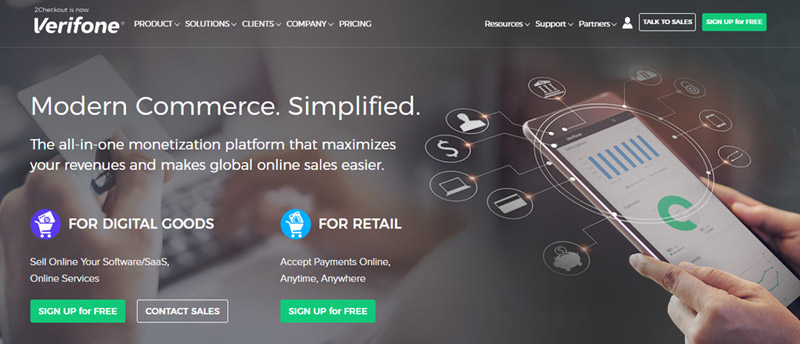
Image Source: 2checkout.com
Wrapping Up
These are some of the affordable design tools that you can use to revive your eCommerce business instantly. If you are looking to make a change or launch your platform, then it’s a good idea to consider some of the options mentioned above for higher traffic and conversions.