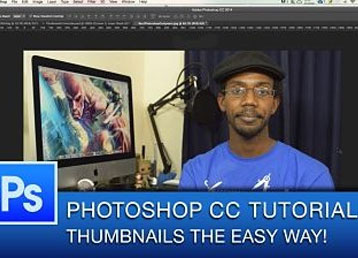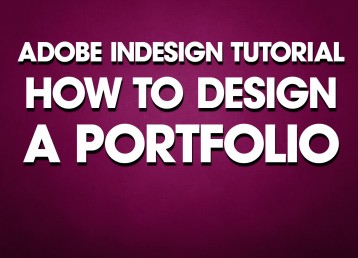Photoshop CC Masking Tutorial [Easy Version]
If you’ve ever wanted to learn how to cut people out in Photoshop, remove backgrounds and objects, you need to learn masking and stop using the eraser tool.
This is perfect for designers working in the travel or tourism industry. Not only can you edit existing images, but if you plan on taking new images, you can cut out those pesky people that walk into the shot and save time!
Masking provides the advantage of being able to easily correct mistakes non-destructively. You can easily paint in or paint out areas that you want to keep or take away from the image. This will allow for precise editing that still feels organic and will allow you to blend and combine images in a seamless way to create digital artwork.
Masking in Photoshop is something people are still struggling with. In this Photoshop CC Tutorial Video I show you how to remove backgrounds in Photoshop the quick and easy way in under 5 minutes.
This tutorial can be followed even if you’re using older versions of Photoshop including Photoshop CS6. You don’t need the newer version of Photoshop to use these tools.
Checkout more of my Graphic Design Videos: http://goo.gl/1yqkNK