How To Design A Logo Using The Visual Hierarchy Principles?
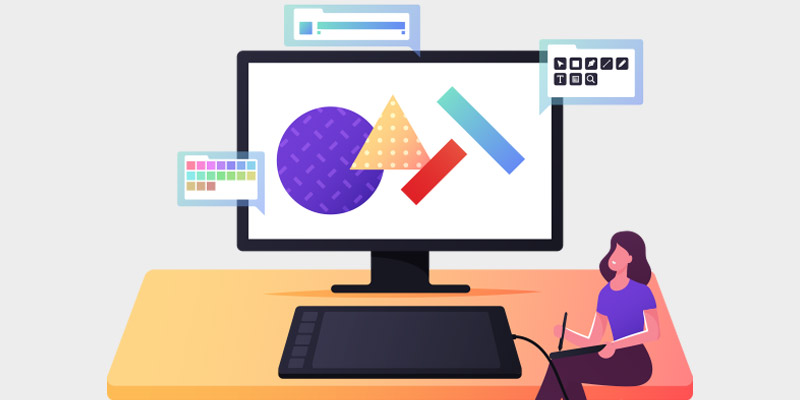
Featured Image: iStock/invincible_bulldog
When you are designing a logo, you have to keep in mind that it will communicate with your audience in a visual manner. Your brand message and personality has to shine through in a non-verbal way, and this makes it extremely important for the message to come across exactly as how you want it to. To achieve this purpose, designers need to focus on certain design techniques and principles. Tailoring your design according to these principles ensures your logo is met with the same response that you want, and there are no “misunderstandings” about your message.
One of the ways graphic designers can anchor their logo and message is by making use of the Visual Hierarchy Principles. These principles help the audience decode the logo and its information in the exact manner that you want, and also allow for the designer to form a good design strategy for the initial drafts.
Here are some of the Visual Hierarchy Principles which can help you in your design:
Color and Contrast
Color and contrast can be used to create a visual hierarchy. This means you can make use of different tints and shades to ensure that a specific part of the logo is perceived by others. For instance, if you want the pictorial mark to jump out first, one way of making it stand out is through the use of color –by keeping the pictorial mark more dominant over the rest of the elements, you ensure it is taken in first sequentially. Designers can choose these colors on the basis of color psychology and gestalt principles. These help you end up with options which are most suitable for your company’s designs.
For example, if you notice the images below, you will see how a difference in color and contrast makes a difference in the way the logo mark stands out. Some are more visible and catchy than others, while others have a more visually dominant background –which means it is higher up in the visual hierarchy.

Image Source: ZillionDesigns
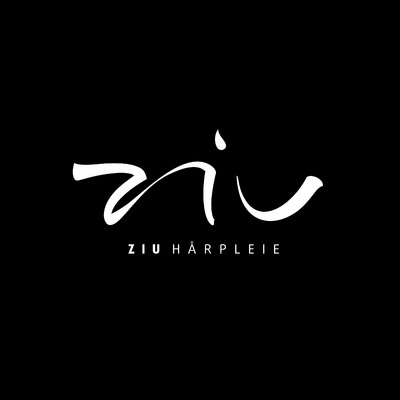
Image Source: ZillionDesigns
Typography in Logo Designing
The typography in logo design is of paramount importance. When it comes to creating an effective visual hierarchy in your logo, with the use of typography, you can primarily adopt two techniques; playing with the font weight, or playing with font pairing.
Weight refers to the thickness of each character in a typeface. For example, some fonts are bold, some are thinner, some have stronger edges etc.- all of this helps to create a visual hierarchy because some of these weights will jump out more than others. For example, Vimeo’s bold font seems to jump out because of its strong presence, while Ford’s font seems to coexist with the oval shape –both are perceived almost simultaneously.
As for pairing the fonts, it means the kind of font combinations that are used. For example, if you are pairing a calligraphic font with a simpler serif, or if you are pairing a thick, stylistic font with a receded sans-serif. Each font can be paired with different fonts but it is necessary that you pair them with fonts which are suitable for your overall design and message. To create a visual balance between the fonts that enables visual hierarchy, you can, for example, pair a lighter font with a bold one, similarly, if one font is sturdy and short the other can be light and curvy.
Font pairing can help you in instances where you have the company’s name, tagline or any other additional information in the logo –you can use the most visually dominant font as the company’s name, while the second dominant can be used for the tagline etc.

Image Source: ZillionDesigns

Image Source: ZillionDesigns
Size and Scale
Size and scale of your logo elements can create a visual hierarchy because the size will determine the visibility of the different parts of the logo. It is common sense –whatever has a bigger scale, will have a greater visibility, and will thus be higher up in the visual hierarchy.
One way designers decide the size and scale of the logo elements is according to the frame of the logo. However, other things also come into play –for example, if you want something to have a more receded, and background look, one way of doing that is by reducing it’s scale. In logo design, size and scale determines whether the text is the dominating part of the visual, or the logo image.

Image Source: ZillionDesigns

Image Source: ZillionDesigns
Spacing and Distance
Logo elements can also be emphasized or de-emphasized by the kind of placement they experience –and this placement is largely determined by the space and distance around the elements. For example, when individual elements are placed close together, with less space around them, they tend to be viewed as a group. And when these elements are placed farther apart, they have the potential to stand out on their own. This is important information for the designer, because they can use this to bring emphasis to certain element. Similarly, arranging the elements in a symmetrical layout with less distance around them is going to have a different impact than an asymmetrical, farther apart layout.

Image Source: ZillionDesigns

Image Source: ZillionDesigns
Negative Spacing
This is an extension of the previous point. A negative space is the extra and unused space around the design. Using negative space wisely is important –it helps you create emphasis on certain points, along with giving the logo an overall uncluttered look. Negative space also helps in creating a visual hierarchy, because it deals with distance and spacing –the more negative space around an element, the more independent it seems. Also, negative space can be used to create strong visual contrasts –you can make your colors jump out with the help of negative space.

Image Source: ZillionDesigns

Image Source: ZillionDesigns
Repetition
Repetition of elements in logo design can help designers create a strong emphasis on a specific part of the logo. It can be used to ensure no one misses out that specific part of your logo. However, the interesting part is, that with the use of color, you can also use repetition to give a part of the logo a receded look.
This is because according to the gestalt principles, similar objects are viewed together as a group, and when rendered in subdued colors, the grouped items can easily be viewed as a background. For example, see the images below:

Image Source: ZillionDesigns

Image Source: ZillionDesigns
Alignment
Alignment is an important organization technique in design. It helps ensure your logo follows a thought-out and deliberate overall layout. It also helps ensure no undue emphasis is lent to any specific part of the logo. To achieve a good alignment in your logo, it is important to make use of some sort of grid. A grid will anchor your design and help you identify the key focal points which can be used as points of visual emphasis in the logo. This will help you determine the visual hierarchy of your design.

Image Source: ZillionDesigns

Image Source: ZillionDesigns
Focal Points
Focal points are the points that capture the attention the of the viewer. These points may have the focus due to their proportion, or placement, or even due to their visual contrast. You can use this to your advantage to create a visual hierarchy. Whatever is placed on a focal point, will stand out more. This is why it is important for you to identify the focal points of your layout. For instance in the apple logo the apple is the only source where the focal point exists –they have created the focus by minimizing the number of elements in the logo because logos that have a lot of elements can divert the attention of the viewer and can act as a disadvantage.
Other ways to create focal points is through the use of size or negative space. Sometimes negative space can bring something to focus, and sometimes it may be used to de-emphasize an element. Similarly, the positioning –centered, symmetrical or asymmetrical can also be used to bring something to attention.

Image Source: ZillionDesigns

Image Source: ZillionDesigns
Power of lines and texture
Texture can create depth and illusion in a logo –which again creates a visual hierarchy. For example, a few textural lines in the logo can create asymmetry or even a depth in the color. And if your logo has a lot of negative space, you can easily use texture to minimize that impact.

Image Source: ZillionDesigns

Image Source: ZillionDesigns
Balanced and presentable outcome
Generally, in design language, when we talk about balance, we are often referring to a kind of symmetry. However, asymmetrical layouts in logos can be just as balanced. Visual balance is made up of the size, proportion, spacing, color, and contrast of the elements. When you are focusing on creating a balance, it automatically translates into a visual hierarchy, because you will be giving weight to certain parts of the logo while taking away focus from others.

Image Source: ZillionDesigns

Image Source: ZillionDesigns
Wrapping Up
All these principles when combined make sure that the logo is pleasing to the human eye and suits the message you are trying to convey. Sticking to visual hierarchy principles ensures that your logo is not misread, and the image is decoded in the exact sequence that you want.
If you are unsure about the success of visual hierarchy in your design, ask for some feedback from your audience –ask them to identify what jumped out first, what was most catchy, dominant etc. And you will be able to analyze if your design was on the mark or not!
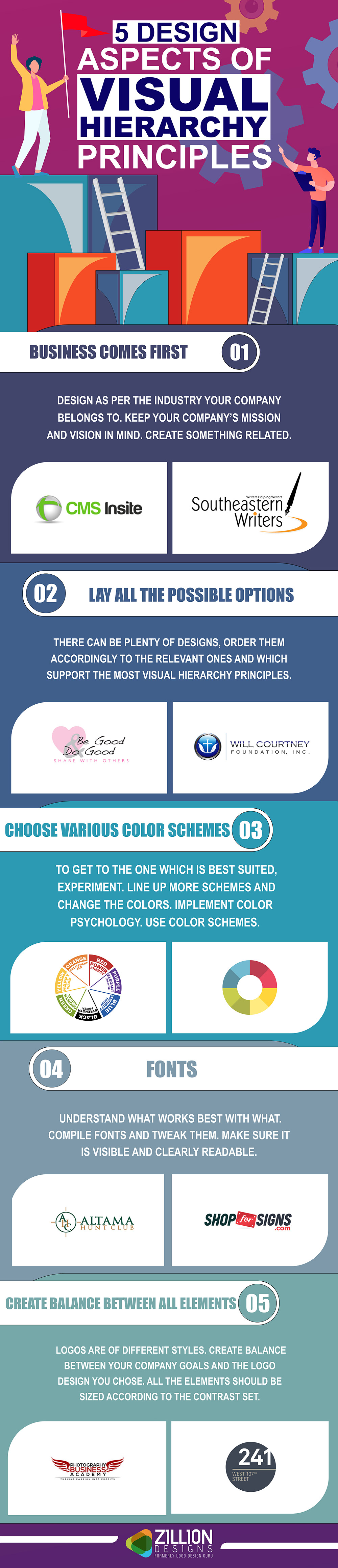
Embed this Infographic on your site using the html below:


