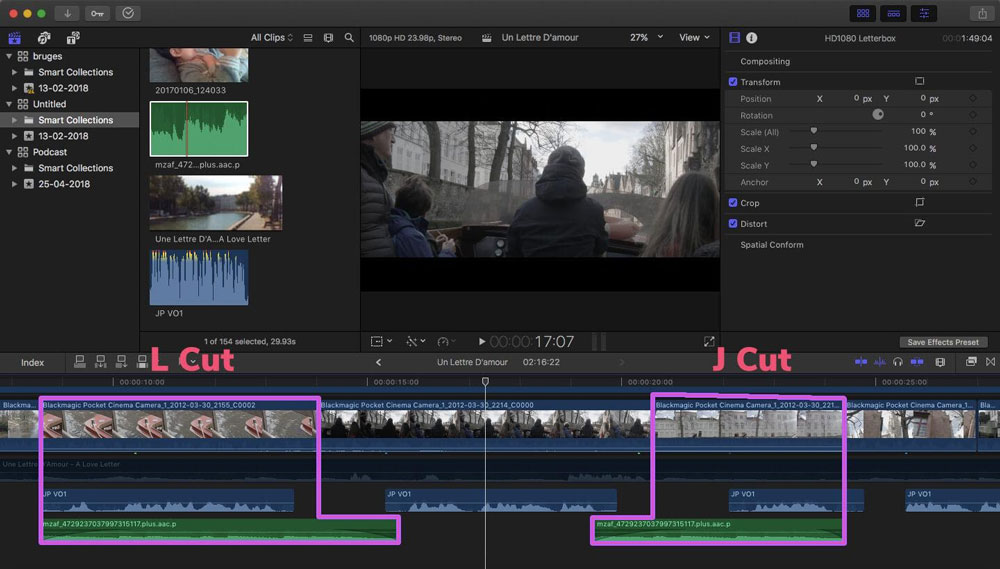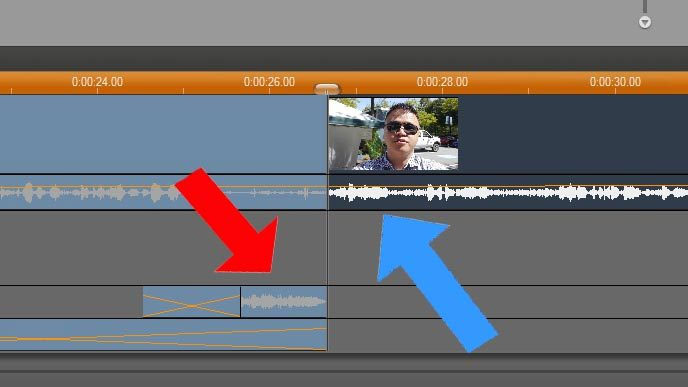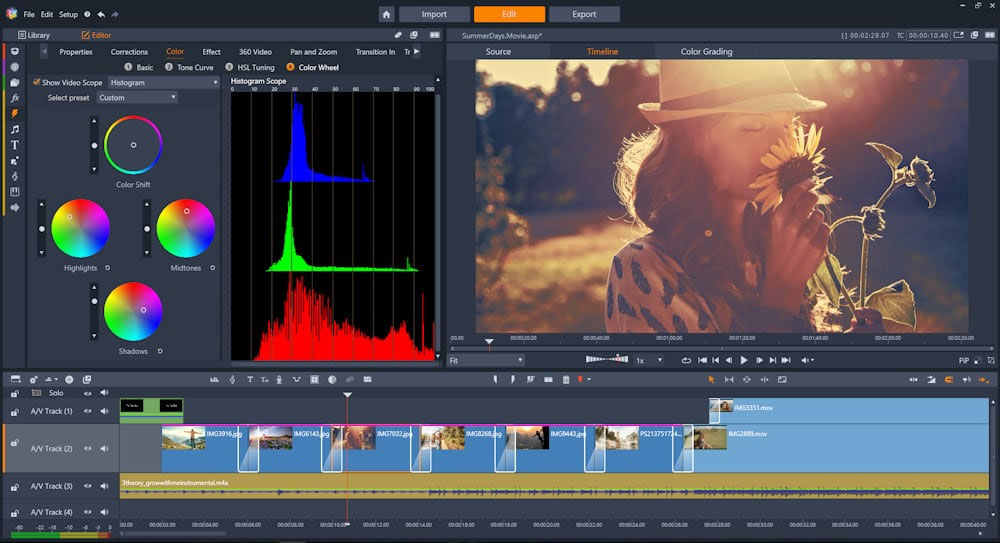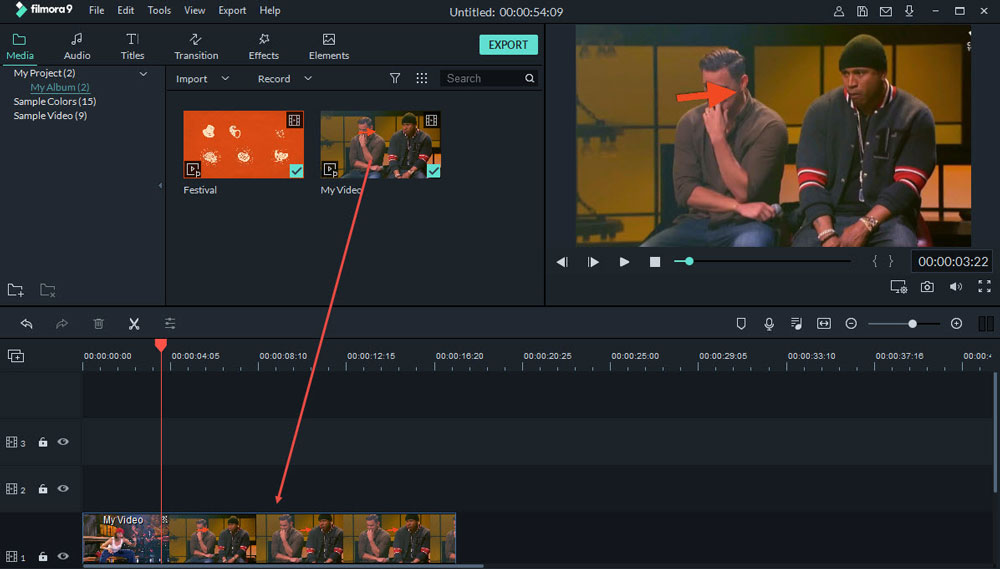Video Editing Tips For A Production That’s Smooth As Butter

Featured Image: iStock/elenabs
Videos are hot stuff in any market. They catch and keep more attention, lead to more engagement, are easier to remember, and are more frequently shared.
As a matter of fact, videos are so effective as marketing, branding, and engagement tools that the average internet user spends up to 88% more time on a website that includes videos. That interest leads to up to 93% more engagement from customers.
And while it’s clearly good for the marketers behind the videos, it’s also apparently good for the viewers themselves, as 54% of consumers state that they want to see more video content from businesses and brands.
However, to achieve this level of success, you need premium video production. If your video isn’t smooth and polished, especially if it’s a marketing video, it may lose a lot of its appeal.
A poorly edited video is much less likely to be watched through to the end. And it’s also a lot less likely to garner likes and shares.

Image Source: istock/dorian2013
On the other hand, a video that is easy to watch, easy to understand, and which transitions and flows smoothly from one scene to the next can turn even a dry marketing stint into a viral sensation.
So let’s look at some tips for editing videos into pure gold, mostly focusing on things you can do post-shoot to create a seamless project.
Shoot For Edits
The best editing projects involve some stellar material to work with. The quality of the raw footage can make a big difference to the finished product.

Image Source: istock/amriphoto
If you have control over the filming, then arrange your shots with editing and the final composition in mind.
Audio Visual Logos
Media Service Logos
Music Studio Logos
Actor Agency Logos
Opt to shoot in a light that works best for your subject. And get multiple takes, if possible, as well as footage for cut aways.

Image Source: istock/TwilightShow
Edit For Storyline Continuity
This tip is something of a no-brainer, but you might be surprised how many beginner editors don’t take it into consideration.
Typically, with few exceptions, the storyboard is created before filming. But the importance of the storyboard doesn’t end there.
A good editor needs to know the story behind the project. This detailed knowledge allows for choosing and framing edits so as to accentuate things important to the video as a whole.
A great example of knowing the story and editing accordingly is that of Columbia Sportswear, which created an entire YouTube channel dedicated to videos marketing a variety of products. The company runs a few different series within that channel, each geared toward a different aspect.
One series, Directors of Toughness, is framed around telling exciting motivational stories geared to move the audience toward adopting a more active lifestyle. In this case, not only does each individual video need to be framed around a story, but since the series as a whole, and the parent channel, also have overall goals or “storylines,” extra care is needed in editing so as to meet the challenge of each of those narratives.
You might have a lot of great footage to work with, but if you don’t know what is and isn’t relevant, you run the risk of a bumpy production that seemingly goes off on tangents that don’t matter much to the story as a whole. Or the plot could be lost entirely!
Good editors should educate themselves on the details of the project they’re working on. That’s one of the best ways to create continuity and flow.
Explore: 6 Tips To Effectively Use Storytelling To Boost Your Brand
Use J And L Cuts
There are all kinds of cuts, from a straightforward cut to a smash cut to even a fancy, ironic star wipe. But these two particular types of cuts deserve attention for the cause of creating a polished product.
J and L cuts are a common way to introduce smoothness and continuity into a video, especially between different scenes.
Like other types of cuts, these cuts involve joining two video clips together. The difference is how the video is connected separately from the audio, resulting in overlapping audio. Basically, it boils down to this:
- An L cut is when audio from the first clip continues while we jump to the second clip. A classic example of this is the “Bueller, Bueller” scene in Ferris Bueller’s Day Off, where the audio of the role call continues after the jump to the next scene.
- A J cut is the exact opposite. Audio from the second clip begins while we are still looking at the first clip. That same sequence in Ferris Bueller also gives us a J cut, immediately after the L cut, where the sound of a ringing phone is heard before we cut to the phone in question.
This overlap gives continuity between scenes, allowing you as the editor to tie scenes together in a more subtle way.
Invisible Cut
Invisible cuts are a little trickier to manage than a straightforward cut or a jump cut.
Invisible cuts are, as the name suggests, meant to be invisible. The ending of one scene basically dissolves into the beginning of the next, creating the feeling that the scene never really ended, and linking the video even more closely together.
You can create an invisible cut by matching or blending colors from one side of the cut with the other. Use darkness or similar colors at one side of the shot, which then segues seamlessly into the next scene. This gives the cut a panoramic feel.
Invisible cuts can also be done with other visual features, such as a lens flare, ala J. J. Abrams. Lens flares light up the end of one scene and darken to normal again on a completely different scene.
In terms of a smooth production, an invisible cut is one of the chief tools in the editing toolbox. But they aren’t always easy to manage.
This tutorial from Shutterstock gives a quick rundown of how to do it.
Color Correction
When you’re editing raw footage, you probably notice that the colors tend to be a little off. They are most likely over-saturated, and don’t look like what you would see if you were just observing in real life.

Image Source: michaelgroupltd.com
Color correction in the editing process is designed to undo that over-saturated look and give a more realistic look to the footage.
A second step to color correction is color grading, which is the more “artistic” part of coloring film. Color grading can give the film as a whole different look, like the popular blue and gray used in a lot of Hollywood movies at the moment. It also ensures that the colors are consistent throughout the film, which is a fantastic way to create a project that flows cohesively.
Explore: Improve Your Color Sense Now
Use Noise Cancellation
Background audio isn’t always what you want it to be. Especially since sometimes you really want it not to be there at all.
This is especially important for dialogue-driven films where the nuances of sound are vital for storytelling; or, for that matter, for corporate or marketing videos that are suddenly interrupted by a helicopter going by overhead or the neighbor’s Chihuahua.
Using noise cancellation software allows you to isolate unwanted noise on an audio or video recording, and get rid of it. It also allows you to turn up the noise you do want to hear, putting the focus of the scene where it’s meant to be.

Image Source: istock/gorodenkoff
Smooth Editing For A Perfect Finish
Video editing software has a lot of different aspects that need to be taken into consideration. But that’s a big part of why it’s such a fascinating creative endeavor!
Regardless of what type of video you’re making — be it a marketing video, documentary, or a creative short film — editing for continuity, flow, smoothness, and polish gives your video a great chance at interest, engagement, and ultimately success.